Prev Post:
Creating Hierarchies: http://vkm-mahapatra.blogspot.com/2019/07/creating-hierarchies-and-drill-down.html
Lets talk about Interactive filter, here you can select at runtime which
subset of data you want to see, let’s take an example from the Superstore
dataset, where we want to see all order made in a particular year same want we
also want to get subset of selected sub category
From the above set, I am interested in selecting subset of data say
2014, 2015 and category I am interested is Furniture and office supplies
So what you need to do is to
Go to the column “Year”à
RClick go to Show Filter à Filter selection will come in right panel with value
to select at runtime, same way you need to
Go to category à Rclick go to Show Filter à Filter selection will come in right panel with value
to select at runtime
So now here from right side filter panel, you can select year as well as
category you want to see the data, lets select 2014 and 2015 as year and
category as Furniture
In next post we will see how to establish relationship with two or more
filter column..
Enjy Tableau J
Post Reference: Vikram Aristocratic Elfin Share 


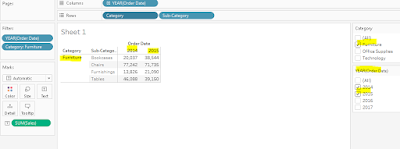
No comments:
Post a Comment